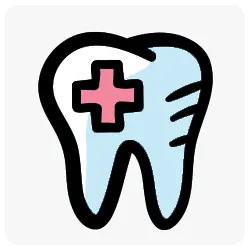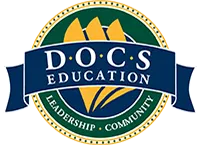Why Every Dental Practice Should Use Digital Sedation Records
Paper sedation logs break under pressure. Digital sedation records standardize what your team captures, enforce required fields, auto-sum running totals, and time-stamp every entry so audits are painless and patient safety is visible in real time.
Table of Contents
Why Every Dental Practice Should Use Digital Sedation Records
Digital records make safety visible at the point of care
Required fields eliminate the most expensive documentation gaps
Real-time charting ends late entries and memory errors
Nitrous oxide must be documented like a medication, not a checkbox
Device integrations remove double-entry and lag
Paper vs. digital: what changes the day you switch
Digital records strengthen compliance without adding clicks
Standardization makes multi-provider practices safer
Digital records improve patient experience and throughput
What “good” looks like in a digital sedation entry
Build your discharge section around objective criteria
Analytics: the five KPIs that keep quality rising
A two-minute “flow note” pattern anyone can read
Objections you’ll hear—and how to answer them
30-day migration plan you can run without chaos
Week 1: Configure the template
Week 2: Pilot in two operatories
Week 3: Train roles and scripts
Week 4: Go live and start the KPIs
Role clarity makes digital records sing
Sedation dentistry succeeds when documentation is fast, complete, and consistent. Digital sedation records make the right action the easiest action: timers prompt interval vitals, dose fields force concentration and route, and running totals update automatically. This article explains the safety, compliance, and operational gains from going digital, shows exactly which features matter, and provides a practical 30-day plan to migrate—without slowing the clinic.
Digital records make safety visible at the point of care
Safety depends on airtight timelines and totals. Digital records show baseline vitals, interval trends, and medication entries as a single synchronized story that every provider can read at a glance. Use Sedation visit record software to keep these elements on one screen so no one is hunting for paper during a busy moment.
Required fields eliminate the most expensive documentation gaps
Paper encourages shortcuts; software closes them. Dose entries should require medication name, concentration (mg/mL), route, exact dose, time, indication, immediate response, and running totals. Turn those into mandatory fields so you never finalize a chart with missing concentration or route. Configure these rules in Dental sedation compliance.
Real-time charting ends late entries and memory errors
Backfilling breaks timelines. Assign a dedicated Recorder on sedation days and log live using IV sedation charting software. Interval timers cue the Monitor Tech to call vitals; the Recorder enters values and doses in real time with time-stamps that prove vigilance.
Nitrous oxide must be documented like a medication, not a checkbox
Auditors look for five details with nitrous: start time, titration range, peak %, duration at peak, and O₂ flush. Digital records make this a single, compact block anyone can complete in seconds inside digital sedation visit records.
Device integrations remove double-entry and lag
When vitals flow directly from monitors into the chart, the Recorder can focus on doses and events. Start with Patient Vitals Monitor Integrations so SpO₂, HR, BP, and ETCO₂ land in your record automatically and on time.
Paper vs. digital: what changes the day you switch
Small workflow upgrades add up quickly. Use this HTML table in your playbook.
Digital records strengthen compliance without adding clicks
Compliance is a daily routine, not a binder. When checklists are embedded in your live chart—and discharge requires objective criteria—records are accurate by default. Build and version those checklists in compliance checklists for sedation, then surface them where your team actually clicks.
Standardization makes multi-provider practices safer
If five providers chart five different ways, review is painful and handoffs are risky. Digital templates create one way to document sedation visits across operatories. For the system-level approach, see Sedation workflow that scales.
Digital records improve patient experience and throughput
Clear prep, calm rooms, and faster discharge produce fewer cancellations and callbacks. Timers keep the room moving; objective criteria prevent premature discharge; a clean flow note speeds referrals and insurance responses. If you need a broader operations tune-up, read our Guide on Streamlining Sedation Workflows.
What “good” looks like in a digital sedation entry
Clarity comes from the same eight fields—every time. Train Recorders to use this script aloud and on screen.
● Medication name and concentration (mg/mL)
● Route
● Exact dose (mg, with mL secondarily if relevant)
● Time (hh:mm)
● Indication / stage
● Immediate response
● Running total
● Verifier initials (optional but useful)
For dose examples and math tips, review document sedation doses accurately.
Build your discharge section around objective criteria
“Looks fine” is not a criterion. Require final vitals, orientation, ambulation with minimal assistance, nausea/pain control, oral fluids tolerated, and escort briefed for oral/IV cases. Make these a hard stop before closing the chart in sedation compliance software and finalize the case in paperless sedation visit logs.
Analytics: the five KPIs that keep quality rising
Post these at the huddle once you go digital:
● Interval vitals on time ≥ 95%
● Medication entries with concentration recorded 100%
● Nitrous logs complete (start, range, peak %, duration, O₂ flush) ≥ 95%
● Late-entry edits per 100 sedation visits ≤ 5
● Crash cart audit compliance 100%
For a manager’s checklist, see Sedation Dentistry Compliance Checklist.
A two-minute “flow note” pattern anyone can read
Long cases should collapse to a short, time-stamped story:
● 09:37 Baseline vitals ×2 recorded.
● 09:42 Midazolam 1 mg IV for anxiolysis; calmer; RR 14; SpO₂ 98%. Running total 1 mg.
● 10:12 N₂O 20–35%; peak 35% 10:18–10:36; O₂ 100% ×5 min at end.
● 10:38 Recovery vitals stable; oriented ×3; discharge criteria met per clinician.
This is effortless to produce when you log in minute‑by‑minute IV charting.
Objections you’ll hear—and how to answer them
Adoption rises when leaders have crisp answers to common pushbacks.
If you’re quantifying the switch, compare Sedate Dentistry vs. paper records and finalize with Plans & Pricing.
30-day migration plan you can run without chaos
Short sprints make change stick.
Week 1: Configure the template
Create medication fields (with required concentration and route), nitrous block, interval prompts, and discharge criteria. Publish policy language in Dental sedation compliance.
Week 2: Pilot in two operatories
Run mock cases using IV sedation documentation; tune picklists and phrasing.
Week 3: Train roles and scripts
Assign a Recorder on sedation days; practice two-minute dose read-backs and five-minute nitrous logging drills. Reinforce with digital sedation training.
Week 4: Go live and start the KPIs
Launch practice-wide, post the five KPIs, and schedule a 30-minute review after two weeks. For room readiness and emergency gear, align with Sedation Crash Cart Requirements.
Role clarity makes digital records sing
Software doesn’t replace roles; it supports them. The Sedation Lead decides and titrates, the Monitor Tech manages alarms and calls out vitals, the Recorder logs in real time, and Room Support keeps oxygen, suction, and the cart ready. For team choreography, see our tutorial on Sedation Record-Keeping for Dental Assistants.
What to tell patients about post-visit expectations
Clear instructions reduce callbacks. If families ask about transportation rules like driving after sedation dentistry and give take-home guidance aligned with Sedate Dentistry's recovery guide.
Bottom line
Digital sedation records convert standards into behavior. With required fields, timers, auto-totals, and device integrations, your team documents in real time, audits get simpler, and patients stay safer. The investment is modest; the payoff is calmer rooms and records that defend themselves.
Next Steps
Book a Free Demo to see how Sedate Dentistry’s Digital Sedation Visit Records Software can streamline and replace paper sedation visit records—saving time, money, and increasing compliance while reducing liability and improving the quality of patient records.
Ready to modernize your sedation documentation? Book a Free Demo