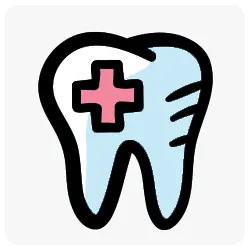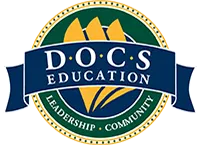How to Implement Digital Sedation Training for New Staff
Digital onboarding turns sedation training from ad-hoc shadowing into a repeatable, auditable system. This playbook shows how to design a 30-60-90 day curriculum, build checklists and simulations, teach real-time charting, and measure competency so every new hire performs safely and consistently.
Table of Contents
How to Implement Digital Sedation Training for New Staff
Define competencies before you schedule day one
Assign roles so new hires know exactly where they fit
Use a 30-60-90 plan that mixes lessons, drills, and live reps
Teach documentation first, then add pharmacology depth
Build micro-modules that fit busy schedules
Pair every lesson with a hands-on drill
Standardize the room setup so trainees can do it cold
Make “recorder” a trained position, not an afterthought
Show how to document nitrous like a medication, not a checkbox
Simulate what goes wrong so it rarely does
Use checklists that live where people click
Teach device literacy the way you teach software
Measure training with five simple metrics
Build a training library your team will actually use
Onboarding blueprint your manager can run tomorrow
Week 1: Observe and set the floor
Weeks 2–4: Do the job with guardrails
Months 2–3: Own the role and cross-train
Avoid the four onboarding pitfalls that derail programs
Budget the rollout and phase upgrades sensibly
Tie training to a scalable workflow so it lasts
A reliable sedation program depends on standardized training, not individual memory. This guide walks you through a practical, digital-first onboarding plan: clear competencies, short simulation drills, role-based checklists, and live documentation practice using Sedation visit record software and IV sedation charting software. The result is faster ramp-up, fewer omissions, and records that stand up to audits.
Define competencies before you schedule day one
Competency goals turn training from activity into outcomes. Specify what a new hire must do independently: place monitors, interpret alarms, call out vitals, document doses with running totals, and apply discharge criteria. Map each competency to a brief lesson and a drill you can pass/fail.
Assign roles so new hires know exactly where they fit
Role clarity prevents hesitation under pressure. Outline four roles—Sedation Lead, Monitor Tech, Recorder, and Room Support—and teach the handoffs and “closed-loop” language each role uses. Build these role cards into Dental sedation compliance so they’re always up to date and accessible.
Use a 30-60-90 plan that mixes lessons, drills, and live reps
A structured timeline keeps momentum high and gaps visible. Pair short modules with increasing responsibility and measurable milestones.
Teach documentation first, then add pharmacology depth
Documentation protects patients and your practice. Start with a “charting walk-through” that shows how to enter meds, route, concentration, exact dose, time, indication, response, and running totals. Have trainees transcribe a sample case into paperless sedation visit logs before they watch a live procedure.
Build micro-modules that fit busy schedules
Short, 5–10 minute lessons outrun attention fatigue. Create bite-size videos and cards for: monitor placement, alarm thresholds, nitrous recording, PRN orders, reversal agents, and discharge scoring. Host links inside Sedation dentistry software so staff can refresh on demand.
Pair every lesson with a hands-on drill
Skill sticks when practice follows instruction. After “dose documentation,” run a two-minute drill where one person calls out meds and another enters them with read-backs. After the “airway basics” module, run a 3-minute jaw-thrust and O₂ escalation drill with time-stamped entries in minute‑by‑minute IV charting.
Standardize the room setup so trainees can do it cold
Consistency underpins safety. Teach a laminated room card: monitors on and verified, suction checked, O₂ PSI posted, airway adjunct sizes visible, reversal agents verified, crash cart brake set. Capture daily checks with a one-click log in sedation compliance software.
Make “recorder” a trained position, not an afterthought
Real-time charting is a skill. Train a dedicated Recorder to enter doses as given, state back “drug-dose-route-time,” and update running totals aloud. Teach a consistent shorthand and require a second set of eyes before discharge. Use the template patterns from document sedation doses accurately.
Show how to document nitrous like a medication, not a checkbox
Nitrous needs detail for audits and quality review. Train staff to record start time, peak %, titration range, duration at peak, and O₂ at the end. Practice this via a timed “nitrous log” drill inside sedation record software (digital).
Simulate what goes wrong so it rarely does
Simulation turns chaos into choreography. Run quarterly mock codes—airway obstruction with desaturation, paradoxical benzodiazepine reaction, vasovagal syncope—and assign roles ahead of time. Debrief with timestamps and update protocols. Use the scenarios in 10 Best Practices for Managing Sedation Emergencies.
Use checklists that live where people click
Paper checklists get lost. Embed pre-op, intra-op intervals, and discharge criteria as prompts inside your chart. Configure required fields for concentration, route, and indication so trainees can’t skip them. Manage versions in Dental sedation compliance so updates propagate to every operatory.
Teach device literacy the way you teach software
Device confidence prevents delays and artifacts. Train staff to place pulse oximetry probes, verify pleth quality, cycle BP setups, and, when indicated, place capnography cannulas and interpret ETCO₂ trends. Add the deeper monitoring module when you publish pulse oximetry sedation dentistry and advanced capnography content.
Measure training with five simple metrics
Training works when you can see it in the charts and the room. Track these monthly and review at huddles:
● Percentage of charts with complete interval vitals and running dose totals
● Late-entry edits per 100 sedation visits
● Time from room-ready to induction for IV cases
● Crash-cart audit compliance rate
● Mock-code completion and debrief rate
Log these in compliance checklists for sedation and tie remediation steps to specific modules.
Build a training library your team will actually use
A good library is short, searchable, and role-based. Create three folders—Recorder, Monitor Tech, Room Support—with 1-page PDFs, 3-minute videos, and quick-reference dosing cards. Store everything where staff chart (inside Sedation visit record software) so it’s one click away.
Onboarding blueprint your manager can run tomorrow
Simple beats perfect. Use this week-by-week framework and iterate.
Week 1: Observe and set the floor
Shadow each role, complete device checks, and do the documentation walk-through. Finish with a 10-minute nitrous logging drill.
Weeks 2–4: Do the job with guardrails
Perform Monitor Tech duties with supervision, then rotate into Recorder during short cases. Run one mock scenario per week and debrief.
Months 2–3: Own the role and cross-train
Record two IV cases start-to-finish with clean running totals and no late edits. Lead one mock code. Cross-train into Room Support and pass the room setup audit.
Avoid the four onboarding pitfalls that derail programs
Training fails for predictable reasons. Fix them up front.
● Shadowing without standards: replace “watch and learn” with written competencies and checklists.
● Overlong lectures: swap for micro-modules + drills.
● Unclear sign-off: require a pass/fail drill for each competency.
● Paper drift: keep all checklists and policies inside sedation software platform so updates stick.
Budget the rollout and phase upgrades sensibly
Training time is an investment that pays back in fewer cancellations, tighter schedules, and safer care. If you’re moving from paper to digital, plan the switch with Sedate Dentistry vs. paper records and price your seats and modules via Plans & Pricing.
Tie training to a scalable workflow so it lasts
Onboarding should feed a larger system—screening, consent, day-of setup, interval charting, recovery, and QA loops—so new staff drop into an established choreography. Hand trainees the full blueprint in Sedation workflow that scales and equipment readiness in Sedation Crash Cart Requirements.
Close the loop with monthly reviews and micro-refreshers
Competency decays unless you refresh it. Schedule a 20-minute “dose doc” drill and a 10-minute airway drill monthly. Pull five random charts to confirm concentration fields, running totals, nitrous details, and discharge scores. When you find gaps, assign a micro-module and recheck next month. Keep the audit template in sedation compliance software.
Bottom line
Digital training turns new staff into reliable team members fast. When you define competencies, drill the key moves, embed checklists in your chart, and measure outcomes, your sedation program scales without slipping on safety or documentation quality. The right software support keeps the process visible, repeatable, and easy to audit.
Next Steps
Book a Free Demo to see how Sedate Dentistry’s Digital Sedation Visit Records Software can streamline and replace paper sedation visit records—saving time, money, and increasing compliance while reducing liability and improving the quality of patient records.
Ready to modernize your sedation documentation?Book a Free Demo