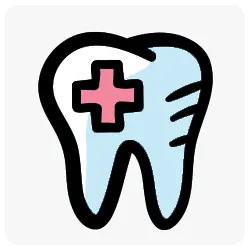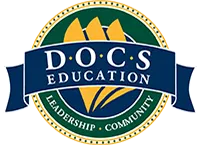Case Study: Improving Sedation Patient Safety With Automated Monitoring
Automated vital-sign streaming and timer-driven prompts turned busy sedation days into calm, predictable routines for a three-operatory practice. This case study shows the exact rollout—device integrations, interval timers, role-based charting—and the outcomes: fewer missed intervals, clearer event timelines, and faster, safer discharges.
Table of Contents
Case Study: Improving Sedation Patient Safety With Automated Monitoring
The practice problem was missed intervals and late entries
The objective was real-time, defensible documentation without extra clicks
The solution started with integrated devices and a single live chart
The integration mapped each monitor value to a field staff could trust
The Recorder role anchored dose and event clarity under pressure
Interval timers turned policy into behavior
Nitrous documentation changed from a checkbox to a concise block
Discharge moved from “looks ready” to objective criteria
The rollout was a focused 30-day sprint the team could stick to
The “before vs after” numbers showed safety gains and calmer rooms
The event timeline template made emergencies readable in seconds
The Recorder’s dose script eliminated ambiguity and math errors
The cross-team handoff became a two-sentence summary
The compliance layer kept standards from drifting
The practice compared analog vs digital to justify the change
The result was safer sedation days and calmer teams
Automated monitoring improves safety because it replaces memory and manual transcription with real-time data. This case study details how one practice connected its monitors to the chart, configured interval prompts, and trained a Recorder role so doses, vitals, and events formed a single, audit-ready timeline in Sedation visit record software and IV sedation charting software. You’ll see the play-by-play setup, the training cadence, and the measurable gains in patient safety.
The practice problem was missed intervals and late entries
Before automation, vitals were called out on time but often written late. The Recorder would scramble to backfill entries or fix unit mistakes after the patient left. Nitrous was documented as “used,” discharge criteria lived in a binder, and event notes lacked minute-by-minute clarity.
The objective was real-time, defensible documentation without extra clicks
The practice defined a simple target: connect monitors so vitals land in the chart automatically, use timers so callouts happen on schedule, and log doses with concentration, route, exact dose, time, indication, response, and running totals. The team wanted documentation that told the clinical story clearly—without slowing care.
The solution started with integrated devices and a single live chart
The team put the entire visit—intake, intervals, doses, nitrous, events, and discharge—into one system so the Recorder never toggled apps. They began with Patient Vitals Monitor Integrations and moved their workflows into digital sedation visit records backed by minute‑by‑minute IV charting.
The integration mapped each monitor value to a field staff could trust
Automated feeds only help if fields are consistent. The team routed SpO₂, HR, NIBP (with cuff size callout), and ETCO₂ directly to time-stamped fields. They trained the Monitor Tech to glance at the pleth waveform so artifacts didn’t get charted and taught quick sensor fixes to avoid “bad data in.”
The Recorder role anchored dose and event clarity under pressure
Real-time dose entries are the difference between a good record and guesswork. The Recorder used a spoken script for every entry—“drug, concentration, route, exact dose, time, indication, response, running total”—and typed the same sequence as the Sedation Lead titrated. Training followed digital sedation training to make the habit automatic.
Interval timers turned policy into behavior
Timers in IV sedation documentation cued the Monitor Tech every five minutes during IV cases and every 10–15 minutes for straightforward nitrous or single-dose oral cases. The team also defined “extra entries” whenever stimulation spiked, alarms sounded, a dose changed the plan, or airway maneuvers occurred.
Nitrous documentation changed from a checkbox to a concise block
Nitrous became auditable because the Recorder logged start time, titration range, peak percentage and duration at peak, and oxygen flush at the end. That block sat with the medication log in paperless sedation visit logs so gas data lived in the same story as medications.
Discharge moved from “looks ready” to objective criteria
Recovery used a posted checklist and a required fields block for final vitals, orientation, ambulation with minimal assistance, nausea/pain control, oral fluids tolerated, and escort confirmation. The system enforced completion before closing the chart, using Dental sedation compliance.
The rollout was a focused 30-day sprint the team could stick to
Short deadlines beat long plans. The practice followed a week-by-week path that mirrored day-of workflows.
The “before vs after” numbers showed safety gains and calmer rooms
Automated monitoring and role clarity produced visible improvements within a month.
The event timeline template made emergencies readable in seconds
Events needed minute-by-minute clarity. The team adopted a simple, repeatable pattern so the chart always read like what actually happened.
● Observation: “ETCO₂ rising 40→55, RR 10; SpO₂ 95%.”
● Action: “Jaw thrust, head tilt; O₂ increased to 10 L/min; verbal stimulation.”
● Dose: “Flumazenil 0.2 mg IV at 10:26 for oversedation; total 0.2 mg.”
● Response: “RR 14; ETCO₂ 41; SpO₂ 99% by 10:28; patient purposeful.”
Training scenarios came from 10 Best Practices for Managing Sedation Emergencies so drills matched the chart structure.
The Recorder’s dose script eliminated ambiguity and math errors
Clarity came from repetition. For every dose, the Recorder said and typed: “Medication name and concentration (mg/mL), route, exact dose, time, indication, response, running total.” When the pediatric case mix increased, mg/kg ceilings appeared next to running totals to prevent over-titration.
The cross-team handoff became a two-sentence summary
Handoffs stopped dropping details because the Recorder summarized totals and nitrous in one breath: “Total midazolam 2.5 mg; nitrous peaked 35% for 16 minutes; vitals stable.” That sentence seeded the end-of-case flow note so the provider finished in under two minutes.
The compliance layer kept standards from drifting
Policies, consent language, and version history lived in compliance checklists for sedation so each operatory saw the same rules. Objective discharge criteria were enforced by hard stops, and cart audits stayed visible for managers to review.
The practice compared analog vs digital to justify the change
Leaders needed to explain the switch. They contrasted manual transcription with automated timelines using Sedate Dentistry vs. paper records and mapped subscriptions with Plans & Pricing to show total cost of ownership.
The result was safer sedation days and calmer teams
Automated monitoring reduced cognitive load and friction. Rooms felt quieter because the Monitor Tech owned timers and the Recorder didn’t double-enter vitals. Providers saw running totals without asking, and discharges happened when objective criteria were met—not when the schedule got tight.
How to replicate this result in your practice
Replicating the gains takes one month and three decisions.
Connect your monitors through Patient Vitals Monitor Integrations and validate clean signals at the start of each day.
Move your documentation into sedation record software (digital) and IV sedation charting software with required fields, nitrous block, and objective discharge.
Train roles and scripts using implement sedation team training and set a monthly dashboard so improvements stick.
Other Helpful Case Studies
If your main pain is documentation speed and audits, read Audit-Ready in Seconds: A Compliance Success Story.
If you want a broader operations map, pair this with Streamlining Sedation Workflows: From Intake to Reporting.
If you’re still on paper, hear how a solo doc made the switch in From Paper Chaos to Digital Compliance: A Solo Dentist’s Story.
Bottom line
Automated monitoring improves safety because it makes vigilance visible. When vitals stream to the chart, timers drive on-time entries, the Recorder reads back doses, and discharge is objective, your sedation records defend themselves—and your team has the mental bandwidth to focus on the patient.
Next Steps
Book a Free Demo to see how Sedate Dentistry’s Digital Sedation Visit Records Software can streamline and replace paper sedation visit records—saving time, money, and increasing compliance while reducing liability and improving the quality of patient records.
Ready to modernize your sedation documentation? Book a Free Demo