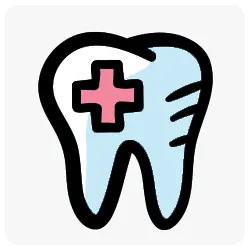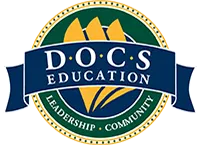Why Oral Surgeons Prefer Automated Sedation Records
Oral surgery moves fast: injections, stimulation spikes, airway maneuvers, and fluid shifts can stack up in minutes. Automated sedation records give surgeons a single, live timeline with device-fed vitals, timer-driven prompts, and structured dose entries—so the chart reads like the room felt and audits take minutes instead of nights.
Table of Contents
Why Oral Surgeons Prefer Automated Sedation Records
Oral surgery demands a live, minute-by-minute record
“Automated” means your devices and timers do the heavy lifting
Paper and generic EHRs lose the surgical story
Oral surgeons get surgical-speed clarity from structured dose entries
Capnography turns airway guesses into decisive actions
Roles make the room calmer as speed increases
The nitrous block fixes a chronic audit ding in one line
The surgical day gets easier when standards live inside the chart
What changes the first week you switch
Surgeons prefer the eight-field dose script because it is faster under pressure
Events read clearly when the timeline shows cause and effect
Device setup quality determines whether numbers can be trusted
Multi-op days benefit from a single-screen story
Compliance becomes a byproduct of good workflow
Surgical scenarios that show the difference in minutes
Cost and time conversations focus on rework avoided
The KPI dashboard proves behavior changed, not just intentions
A four-week rollout aligns surgeons, assistants, and compliance
Answers to surgeon objections you will hear
Oral surgeons need documentation that keeps pace with high-stimulation procedures and team choreography. Automated sedation records replace scattered paper notes and backfilled vitals with a one-screen story from baseline to discharge. This article explains exactly why surgical suites adopt them, how the workflow fits multi-op days, and what changes on day one—using Sedation visit record software, IV sedation charting software, Patient Vitals Monitor Integrations, and Dental sedation compliance software.
Oral surgery demands a live, minute-by-minute record
Surgical dentistry creates rapid changes in stimulation and airway tone, so documentation must capture cause and effect without lag. A live, automated record shows baseline ×2, induction notes, interval vitals, “extra entries” when stimulation changes, medication entries with concentration/route/time/indication/response/totals, and a clean discharge checklist.
“Automated” means your devices and timers do the heavy lifting
Automation in sedation charting removes transcription and missed intervals. Vitals stream directly from monitors via Patient Vitals Monitor Integrations while timers in minute‑by‑minute IV charting cue the cadence for 5-minute IV checks and trigger reminders during spikes.
Paper and generic EHRs lose the surgical story
Generic systems scatter the story across tabs or rely on free text and memory. Automated sedation records keep intake, vitals, medications, nitrous, events, fluids, and discharge on one screen in digital sedation visit records. The end-of-case flow note becomes a two-minute summary instead of a reconstruction.
Oral surgeons get surgical-speed clarity from structured dose entries
Structured medication blocks eliminate ambiguity and speed charting. Entries mirror what teams say out loud: medication name and concentration (mg/mL), route, exact dose, time, indication, immediate response, and running totals—captured live so no one backfills after the patient leaves.
Capnography turns airway guesses into decisive actions
Capnography (ETCO₂) shows hypoventilation or obstruction before SpO₂ drops. Automated records display the waveform trend in the same timeline that logs jaw thrusts, O₂ starts, or repositioning, so reviewers can confirm that actions corrected the problem within minutes.
Roles make the room calmer as speed increases
Clear roles keep data clean and the record complete at surgical pace. The Monitor Tech owns the timer cadence and calls vitals; the Recorder types live and performs dose read-backs; the Sedation Lead titrates and decides; and Room Support keeps sensors and oxygen/suction ready so signals stay artifact-free.
The nitrous block fixes a chronic audit ding in one line
When nitrous supplements IV or oral plans for anxiolysis, gas is dose over time—not a checkbox. A single nitrous block logs start time, titration range, peak percentage with duration at peak, and O₂ flush at the end inside paperless sedation visit logs.
The surgical day gets easier when standards live inside the chart
Standards that live where people click become habits. Templates, read-back prompts, and discharge criteria appear in the record and update via compliance checklists for sedation with version control and read receipts.
What changes the first week you switch
The shift to automation shows up immediately in behavior and the chart.
Surgeons prefer the eight-field dose script because it is faster under pressure
Consistency speeds the room when cues match fields. The Recorder repeats the same short sentence every time a dose changes, the fields mirror those words, and running totals appear automatically—so handoffs are crisp and questions about totals disappear.
Events read clearly when the timeline shows cause and effect
A good event entry proves decisions were timely and effective. “10:26 ETCO₂ 55 with RR 10 during luxation; jaw thrust + O₂ 10 L/min; fentanyl 25 mcg IV for traction; ETCO₂ 42 and RR 14 by 10:28; purposeful.” That one line lets reviewers confirm safety without hunting numbers across pages.
Device setup quality determines whether numbers can be trusted
Clean signals beat fancy settings. Teams validate pleth waveform quality, cuff size/fit, and capnography sampling line patency during setup so the chart isn’t polluted by artifacts—captured in a quick “monitor ready” block before induction.
Multi-op days benefit from a single-screen story
Surgeons moving between rooms want to see the whole story at a glance. One-screen timelines in IV sedation documentation show the last interval, latest dose, and any extra entries, so the Sedation Lead knows whether to proceed, pause, or adjust.
Compliance becomes a byproduct of good workflow
When the discharge checklist enforces completion before signature, charts can’t close incomplete. Required fields, versioned consent language, and read receipts in sedation compliance software standardize language across providers and sites.
Surgical scenarios that show the difference in minutes
Common oral surgery moments become obvious in an automated record.
● Third-molar extraction with snoring: Monitor Tech calls a rising ETCO₂ and falling RR; jaw thrust and O₂ start are logged with pre/post vitals; a tiny dose titration is documented with response and updated running total.
● Implant placement with prolonged stimulation: intervals remain on time; an “extra entry” ties a cuff check and analgesic adjunct to elevated blood pressure and traction.
● Pedo exposure-and-bond: mg/kg ceilings display next to running totals; a nitrous block captures start, peak %, duration at peak, and O₂ flush in one line.
Cost and time conversations focus on rework avoided
Leaders compare time saved, late-entry edits reduced, and audit packet speed to subscription cost. The math is straightforward once you model Sedate Dentistry vs. paper records and map adoption with Plans & Pricing.
The KPI dashboard proves behavior changed, not just intentions
Small, visible metrics make coaching quick and objective.
A four-week rollout aligns surgeons, assistants, and compliance
Short sprints make adoption stick because changes show up where people click.
● Week 1: Build the template with required dose fields, nitrous block, and objective discharge in sedation record software (digital).
● Week 2: Stream SpO₂/HR first, then NIBP and ETCO₂ via Patient Vitals Monitor Integrations; add a 30-second “device quality” check to room-ready lists.
● Week 3: Drill the eight-field dose script and five-minute IV cadence in IV sedation charting software; rehearse “extra entries” during stimulation spikes.
● Week 4: Go live; coach to KPIs; use two-minute micro-drills when a metric dips.
Answers to surgeon objections you will hear
“Digital will slow extractions.” The first-entry-is-the-final-entry saves time on the back end. “Our rooms are different.” The same eight-field sentence and timer cadence work in high- and low-stimulation cases. “We can’t afford it.” Rework avoided and audit speed offset subscription cost; model it with compare digital vs paper records.
Where to point patients and new team members for context
Patients deciding between modalities can read Oral Sedation Dentistry: What Patients Should Expect. New hires learning the cadence can review Patient Monitoring Requirements for Oral Sedation. For deeper monitoring details in IV environments, see IV Sedation Monitoring: Compliance and Safety Standards and IV Sedation Dentistry: Risks, Benefits & Eligibility.
Bottom line
Oral surgeons prefer automated sedation records because they make the right behavior the easiest behavior in the room. Device-fed vitals, timer prompts, structured dose entries, a compact nitrous block, and objective discharge produce calmer rooms and charts that defend themselves. The result is speed with safety—and a surgical day that reads like the care you intended to deliver.
Next Steps
Book a Free Demo to see how Sedate Dentistry’s Digital Sedation Visit Records Software can streamline and replace paper sedation visit records—saving time, money, and increasing compliance while reducing liability and improving the quality of patient records.
Ready to modernize your sedation documentation? Book a Free Demo.