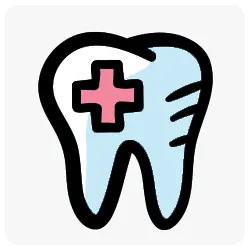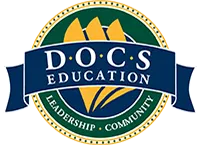Dental Blog
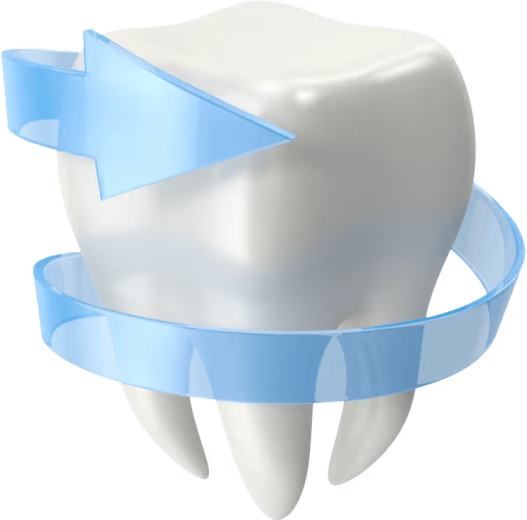

Resources for Dentists
Dive deep into helpful guides and in-depth information about:

Your Resource for Dentistry Insights
Sedation dentistry is evolving. Regulations change, compliance requirements grow, and practices need tools to stay ahead. The Sedate Dentistry Blog is here to help you learn, adapt, and succeed with resources built for dentists, oral surgeons, and office managers.

Explore Topics That Matter

Sedation Dentistry
Learn about sedation dentistry's best practices, compliance tips, and case studies.

Patient Vitals Monitoring
Device integrations, patient monitoring, and technology insights.

Patient Forms & Experience
Intake forms, digital consent, and patient-focused workflows and user experience.

Dental Practice Growth
Grow your dental practice with in depth guides, tutorials, and software reviews.
Recent Guides for Dentists

Patient Monitoring Requirements for Oral Sedation
Oral sedation is safest when monitoring is predictable, roles are clear, and documentation is captured live. This guide explains exactly what to monitor, how often to record it, how to prepare devices for clean signals, and how to document observations so your record defends itself—without adding clicks or slowing the room.
Table of Contents
Patient Monitoring Requirements for Oral Sedation
The point of monitoring is early warning, not paperwork
The baseline signals every oral-sedation visit should capture
Interval cadence you can coach and audit
Device setup quality determines whether numbers can be trusted
Roles make monitoring predictable under pressure
Documentation must mirror what you say out loud
Local anesthesia still needs complete, structured documentation
Nitrous with oral sedation: document gas as dose-over-time
Discharge is a checklist, not a clock
The oral-sedation monitoring timeline in real life
Making monitoring easier with light automation
Training that sticks because it lives where people click
How to explain monitoring to patients in plain language
Cost belongs in a rework-avoided conversation
Oral sedation reduces anxiety and awareness, but airway and hemodynamic vigilance still matter. Teams that agree on which signals to watch, the interval cadence to follow, and the documentation pattern to use finish with audit-ready charts and calmer rooms. This article lays out a practical standard for oral-sedation monitoring and shows how to make it effortless with Oral sedation record software, Sedation visit record software, and Dental sedation compliance.
The point of monitoring is early warning, not paperwork
Monitoring exists to catch hypoventilation, airway obstruction, and hemodynamic shifts before they become events. Continuous oxygen saturation (SpO₂) and heart rate (HR), interval blood pressure (NIBP), and disciplined observation provide the earliest cues. When your cadence is predictable and your data go straight into the chart, the Recorder can focus on doses, events, and patient responses instead of retyping numbers.
The baseline signals every oral-sedation visit should capture
Oral sedation doesn’t mean “light monitoring.” It means right-sized monitoring with a steady cadence.
● SpO₂ and HR continuously or at frequent intervals appropriate for oral protocols
● NIBP at set intervals and any time the clinical picture changes
● Respiratory rate and quality by observation; use capnography if available and indicated
● ECG when patient risk factors, medications, or procedure complexity warrant
● Consciousness and responsiveness level at meaningful points (before local, during stimulation, recovery)
Link your monitoring blocks to structured fields in Oral sedation record software so teams capture the same data the same way every time.
Interval cadence you can coach and audit
Intervals work when they’re simple, visible, and enforced by a timer. Oral-sedation rooms benefit from a slightly slower cadence than IV, with flexibility for “extra entries” during stimulation spikes.
Timers in digital sedation visit records make the cadence visible and predictable so teams hit each checkpoint without guesswork.
Device setup quality determines whether numbers can be trusted
Signal quality problems waste time and clutter charts. A 30-second setup check prevents ten minutes of confusion.
● Pulse oximetry: verify a crisp pleth waveform, warm finger, and stable sensor position before you rely on SpO₂.
● Blood pressure: choose the correct cuff size; confirm the first reading matches the clinical picture.
● Observation: assign someone to watch chest rise, voice quality, and responsiveness—not just the screen.
● Optional capnography: if available, confirm sampling line patency and stable waveform before anesthesia.
Document these checks in a “Monitor setup” block so reviewers see that a clean baseline existed.
Roles make monitoring predictable under pressure
Monitoring fails when “everyone” owns it. Assigning roles keeps the cadence steady and the record complete.
● Sedation Lead decides, titrates local anesthesia, and approves progression through phases.
● Monitor Tech owns the timer cadence, watches SpO₂/HR and breathing quality, calls out intervals, and requests extra entries during stimulation.
● Recorder types live, reads back any medication doses (including local anesthetic specifics), and writes one-tap extra entries when the room gets noisy.
● Room Support secures sensors, manages suction/oxygen, and reduces artifacts so data stay clean.
Role cards inside compliance checklists for sedation keep the script consistent for new staff and floaters.
Documentation must mirror what you say out loud
Entries are fast and defensible when your words match your fields. For any medication or significant event, use a short, repeatable pattern your team can recite.
● Medication entry: “Name and concentration if applicable, route, exact dose, time, indication, immediate response, running total.”
● Event entry: “Observation → action → (dose if any) → response,” each time-stamped.
Example: “11:18 gagging with cough; seated upright and suction; local paused; settles by 11:20; SpO₂ 98%.”
Local anesthesia still needs complete, structured documentation
Sedation lowers anxiety; local anesthesia blocks pain. Record agent (e.g., lidocaine 2%), epinephrine ratio (1:100,000), exact total volume, injection type, site, and time. Logging this in one block in Oral sedation record software explains comfort testing and any supplemental doses later in the visit.
Nitrous with oral sedation: document gas as dose-over-time
Many oral-sedation plans pair nitrous for anxiolysis. A compact nitrous block eliminates a chronic audit ding.
● Start time
● Titration range (e.g., 20–35% N₂O)
● Peak percentage and duration at peak
● 100% O₂ flush at the end
Capture all four in one place inside paperless sedation visit logs so reviewers confirm it in seconds.
Discharge is a checklist, not a clock
“Looks good” isn’t enough. Objective criteria make releases consistent across providers and days.
● Recovery vitals stable
● Orientation appropriate for age
● Ambulation with minimal assistance if applicable
● Nausea and pain controlled; oral fluids tolerated when indicated
● Escort present and briefed with written instructions
● All required fields complete before sign-off
Use a hard stop in sedation compliance software so incomplete charts can’t close.
The oral-sedation monitoring timeline in real life
A simple pattern helps staff visualize what “good” looks like.
● 10:02 Baseline vitals ×2; escort confirmed; pleth waveform crisp; cuff sized correctly.
● 10:10 Oral medication administered; dim lights; calm environment.
● 10:25 SpO₂ 98%, HR 74, NIBP 122/76; patient drowsy, purposeful to cues.
● 10:30 Local anesthesia documented (agent, epi ratio, volumes, site).
● 10:40 Interval entry; stable signals; treatment begins.
● 10:48 Extra entry: gagging during impression; upright posture; suction; settles by 10:50; SpO₂ 99%.
● 10:55 Interval entry; stable; proceeding.
● 11:10 Interval entry; stable; nearing completion.
● 11:20 Recovery; vitals stable; orientation improving; fluids tolerated.
● 11:35 Discharge criteria met; escort briefed; written instructions provided.
KPIs to coach—not opinions
Small dashboards drive habits because they’re quick to review and hard to argue with.
Track and review KPIs at a five-minute Friday huddle. If a metric dips, run a two-minute micro-drill (e.g., dose read-backs, “extra entry” practice) the same day.
Making monitoring easier with light automation
For oral sedation, automation often means fewer clicks, not more tech. Templates that mirror your spoken script, a timer that cues intervals, and prefilled phrases for common extra entries reduce friction. Keep policy language, patient handouts, and role cards so updates appear where people already chart. For device feeds and integration strategy, see Patient Vitals Monitor Integrations.
Training that sticks because it lives where people click
Binders don’t change behavior; prompts do. Add micro-tips next to fields (e.g., “Local: record agent, epi ratio, total mL, site”). Highlight the discharge checklist right above the signature area. Place the timer where the Monitor Tech can’t miss it. These small UI choices turn policy into habit.
How to explain monitoring to patients in plain language
Clear explanations reduce anxiety and cancellations.
● “We’ll watch your oxygen level, pulse, and blood pressure at steady intervals while you relax.”
● “If anything changes—like gagging or coughing—we’ll pause and help you recover before we continue.”
● “You’ll go home once you meet a short checklist of safety criteria, not just when the clock says so.”
● “Your escort will get written instructions and our number in case questions come up.”
Cost belongs in a rework-avoided conversation
Monitoring done right shortens the work after the patient leaves. Predictable intervals, clean signals, and objective discharge reduce late edits, callbacks, and payer clarifications. If leadership wants numbers, compare assumptions with Sedate Dentistry vs. paper records and choose a plan in Plans & Pricing.
Where this article fits in your oral-sedation library
Use this piece to set the standard. Point new hires to Oral Sedation Dentistry: What Patients Should Expect for the visit feel, and share Why Oral Surgeons Prefer Automated Sedation Records for perspective on documentation speed and clarity in busier surgical rooms.
Bottom line
Oral sedation is safest when monitoring is predictable and documentation is live. A steady cadence, clean device setup, clear roles, compact nitrous logging, and objective discharge produce calm rooms and charts that defend themselves. When standards live inside the record and timers cue behavior, compliance becomes the easy path—and consistency follows.
Next Steps
Book a Free Demo to see how Sedate Dentistry’s Digital Sedation Visit Records Software can streamline and replace paper sedation visit records—saving time, money, and increasing compliance while reducing liability and improving the quality of patient records.
Ready to modernize your sedation documentation? Book a Free Demo.

Stay Ahead of the Curve
Benefits of Following Our Blog
Learn compliance best practices.
Discover new sedation software features.
Get expert tips for improving patient care.
See how practices are switching from paper or competitors like Xchart.

Learn More About Sedate Dentistry?
Request a software demo today. See how we can digitalize your sedation visit records.
Simple Pricing, No Hidden Fees
No limits on Procedures or Patients (additional fees for additional offices and dentists)
Testimonials

SmileRight Dentistry
Here's Sedate Dentistry Software in a nutshell. Time Saver. Money Saver. Easy to use. Amazing support. End of story.

DentalClean
We learned about Sedate Dentistry from one of their other sister companies Edental. We switched from Xchart and this app works great.

Metro Dentistry
The team at Sedate Dentistry has been amazing, especially Josh who helped integrate into our Edan X10. Much better than Xchart and a fraction of the price.
Contact Us
Contact Us
3165 West 4700 South, Suite A, Taylorsville Utah 84129